Navigation for Google Maps Go 10.74.3
Continue to app
Free Version
Voice Navigation App – Voice-Guided Navigation for Low-Memory Phones
Are you a fan of the navigation feature available in Google Maps? Is your phone memory too limited to download the original Google Maps app? If yes, then you don’t have to worry too much thanks to this lightweight voice navigation app by Google. Navigation for Google Maps Go is a useful app that offers voice-guided navigation for your travels in real time without occupying too much space on your device. Just like the original Google Maps app, you will find turn-by-turn instructions that will guide you safely to your destination. However, do keep in mind that this navigation app is just a companion app for Google Maps Go. It won’t work unless you have Google Maps Go installed on your device.
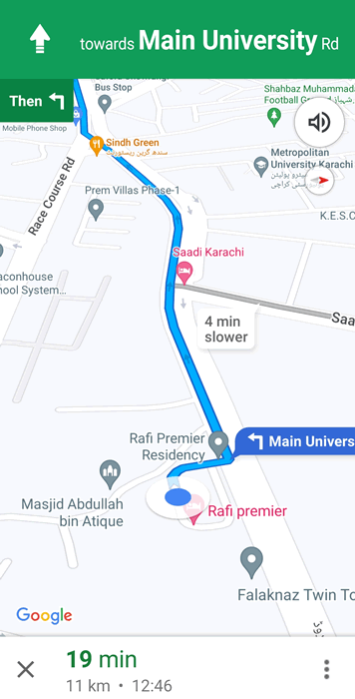
Navigation for Google Maps Go works in the same manner as the voice-guided navigation feature in Google Maps. You will have to find the location of your destination using Google Maps Go and then click the ‘Navigate in App’ button to begin receiving navigational information. This voice navigation app will choose the best route for you with the least possible ETA (Estimated Time of Arrival). You can see the ETA at the bottom of the screen along with the distance and the time at which you will reach your destination. The step-wise instructions from the start of your journey to the end will be displayed on the top of the screen. You will also hear a vocal repetition of the instruction at every turn.
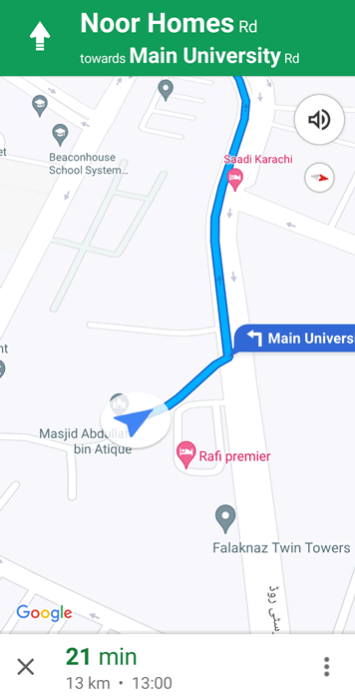
This voice navigation app does not offer as many features as are available in Google Maps. However, it does provide voice guidance in over 50 languages. You have the option of turning on or turning off the voice guidance at any time during the journey. There is a loudspeaker button provided at the top-right corner of the screen for this purpose. You can click it to open a small menu. On this menu, you will find buttons for turning off the voice guidance completely and for keeping it on only for alerts. It is best to keep the voice guidance on while driving so that you can concentrate on the road rather than having to look at the phone screen for driving instructions.
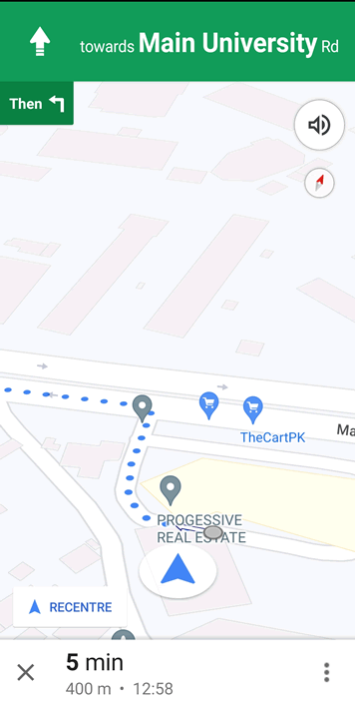
Navigation for Google Maps Go relies on your phone’s GPS. The accuracy of the navigational information you receive depends on it. If at any time the GPS signal drops, you will stop receiving directions. Fortunately, this voice navigation app is capable of storing your route. This means that even if you lose your internet connection at any time, you will continue to get navigational guidance. Just like the original Google Maps app, this app provides voice-guided navigation not just for car rides but also for walking. This app also allows you to see the situation of the traffic on your chosen route. You can turn on this feature from the menu that appears upon clicking the button located at the bottom-right corner of the screen.
Features:
- Intuitive user interface
- User-friendly design and layout
- Turn-by-turn navigation in real-time
- Voice guidance available in over 50 languages
- Navigational information for driving and walking
- Optimized for phones with low memory
- Doesn’t occupy a lot of memory space
- Requires Google Maps Go to work
Conclusion:
Navigation for Google Maps Go is an app that is ideal for frequent travelers who have low-memory phones and can’t afford to download the original Google Maps app. It provides you real-time navigational information for car rides, walks to nearby places, and even bicycle and motorcycle routes for some places. You will have no difficulty reaching your destinations on time when using this voice navigation app with Google Maps Go.
RELATED PROGRAMS
Our Recommendations
Our Recommendations